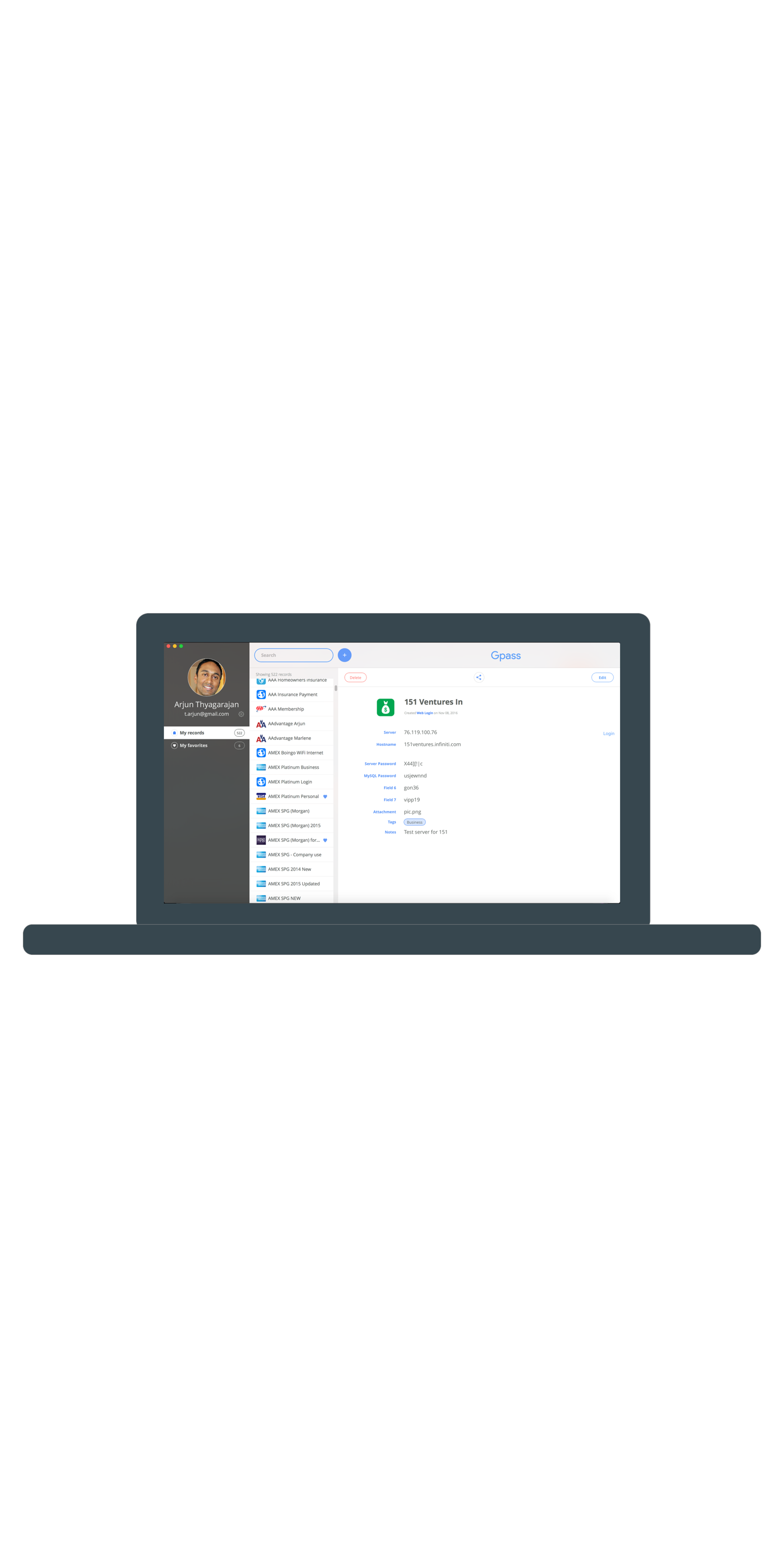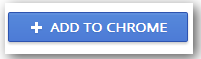Gpass Apps - For All Your Devices!
Gpass offers great native apps to manage passwords with your Google account on all your phones, tablets, and desktop computers.
Apps are available for iOS, Android, Windows, and Mac. Plus we have nifty browser extensions 🙂
See all our apps and download them below!